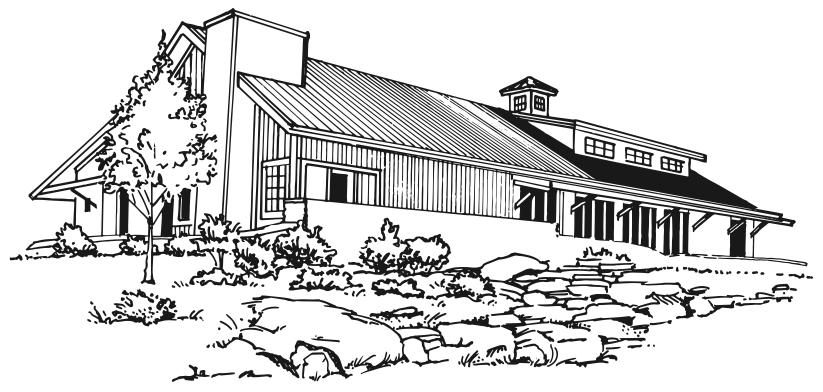Help Us Fundraise!
Would you like to host a social media fundraiser to benefit the Highlights Foudnation on your birthday? Or would you like to fundraise for a certain scholarship? We’d love your help! Learn more about the process below.
Create a Facebook Fundraiser
Log into Facebook on a desktop computer.
See examples of fundraisers that others have done here: https://www.facebook.com/HighlightsFound/fundraisers.
When you are logged into Facebook on a desktop, there will be a button on the left that looks like a box of squares. It is a menu. Click to open it, and then select “Fundraiser” from under “Create” in the menu that pops out.
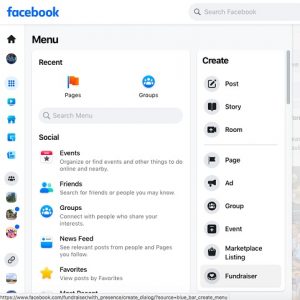
Then you’ll be given an option to select the Fundraiser type. Choose Non-Profit.
A list of non-profits close to you will come up. Search for/select “The Highlights Foundation” to choose us as the beneficiary.
Fill out the required fields in the Fundraiser creation tool that will pop up on the left of your page.
- For “How much money do you want to raise?” set an attainable goal. The fundraiser will not stop if you meet the goal, so it is best to use a reasonable number here.
- The photo will default to the Highlights Foundation’s Facebook cover photo. Feel free to use that, or you can provide one. If you have a rectangular, Twitter-sized graphic from us, that size usually works well. Let us know if you need a special graphic.
The “Why are you Raising Money?” section will auto-populate with some information. We recommend customizing/rewriting this to include:
- The reason why you’re doing this fundraiser, in a personal tone.
- A link to https://www.highlightsfoundation.org/donate-now/ so people can donate outside of Facebook if they feel more comfortable doing so. (If you are fundraising for a specific
scholarship, you can use a link to that scholarship page instead. Find the link to your scholarship page in the table here, or ask us what it is.) - You can mention that Facebook does not charge processing fees, so 100% of the donation goes to the Highlights Foundation.
- If you need assistance to craft your message, let us know.
You can also let us know if you have questions about any other fields.
When you are finished, click Create.
Facebook will post your Fundraiser to your page automatically. You can choose to post or share about it more than once so more people see it, as well.
To Post and Raise Money On Other Social Media Platforms
Facebook is the only major social media platform with built in fundraiser capabilities.
If you’d like to raise funds outside of Facebook by posting on other social media platforms, please do!
But please note: They don’t have to be mutually exclusive. Since many people have Facebook and also have their credit cards stored on the platform for donations, sometimes it helps to create a Facebook fundraiser no matter what, and then link to that fundraiser and/or the Highlights Foundation website when posting on other platforms like Twitter or Instagram.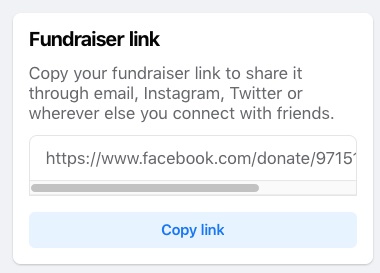
If you’ve already created one, you can get the URL of your Facebook fundraiser by looking at it on a computer when you are logged in and finding the section that says “Fundraiser link” on the left. (Hit copy link to use it for copy/paste.)
When crafting posts to fundraise on other social media platforms, please remember these things:
- Photos/Graphics, Square images work best on Facebook and Instagram, and rectangular images work best on Twitter. If the Highlights Foundation has provided social media graphics for you, you should have received both sizes.
- You should always include a link where people can donate in your post. This can be a link to a Facebook fundraiser (if you’ve created one; see above), or the Highlights Foundation website. You can link to https://www.highlightsfoundation.org/donate-now/ to fundraise generally, or if you are fundraising for a specific scholarship, you can use a link to that scholarship page instead. (Find the link to your scholarship page here, or ask us what it is.)
- A personal tone. People donate because they feel a connection to a cause. By using a personal tone in your posts, you can help facilitate that connection to the Highlights Foundation for people who also feel a connection to you.
Thank you for your support of the Highlights Foundation, and please let us know if you have any questions.